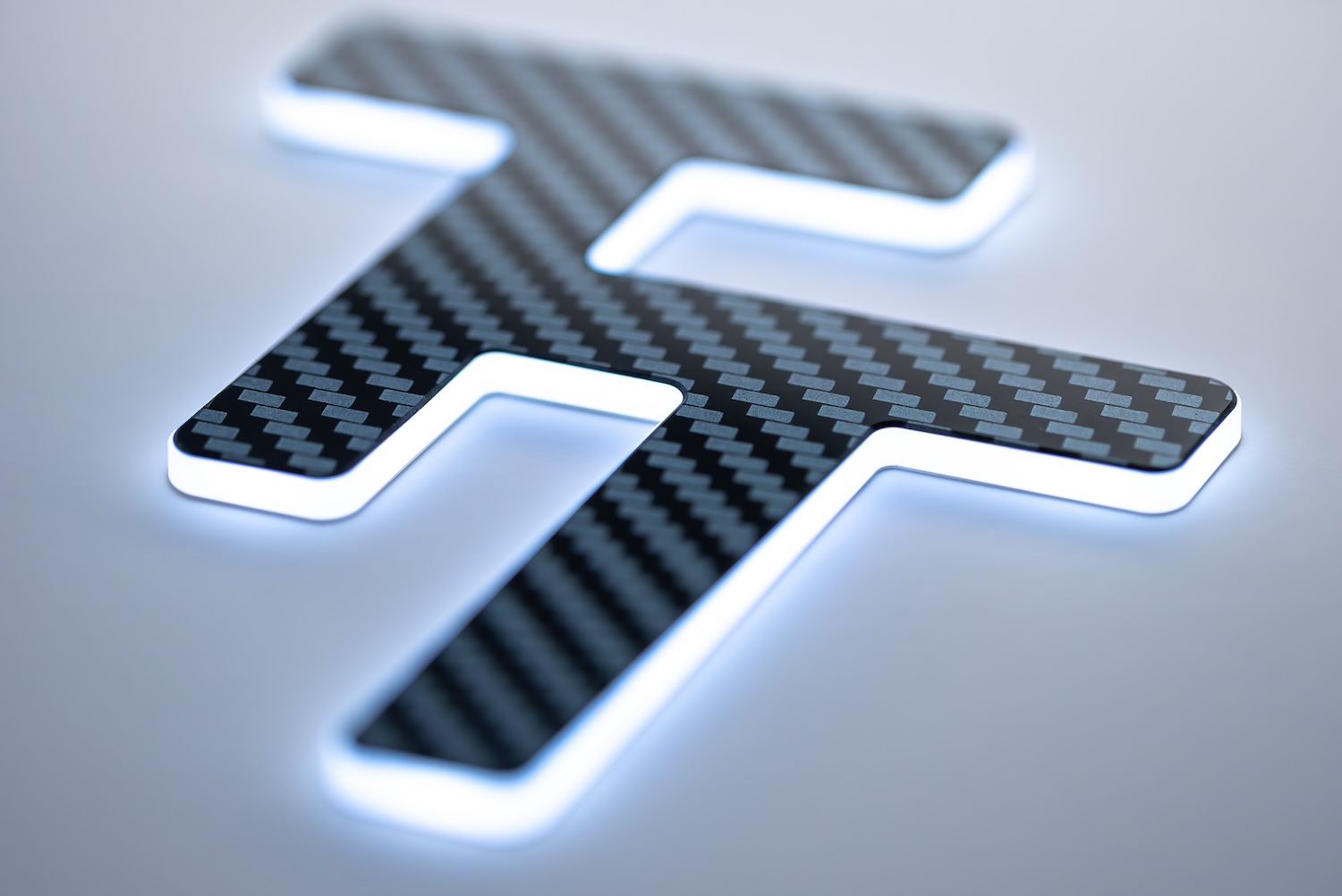Light is an interesting and diverse phenomenon. It has a diverse impact on human life - sunny face is a happy face, everyone knows that. Or, as an opposite, when you try to find a snack from pitch dark fridge after the bulb's life has ended. If we travel back in time, light had somewhat limited meaning. It was used to illuminate something that human can not otherwise see, or navigating through seas by using stars as a guidance system. Watching the Milky Way galaxy in the middle of the night in pitch dark place is a view that you can not really explain how it feels - you have to experience it, feel it in real to understand.
Come modern times and digital user interfaces, they've been used in diverse areas in human life to operate numerous things. In a simplistic form, like a dumb mechanical light switch on the wall to a multi-layered smartphone user interface. Most user interfaces are operated by activating a function like icons layered over a backlit screen, whether a direct touch user interface or a remote control. Characteristic is that most user interfaces are purposely designed with understandable graphical elements, a digital canvas. In a mechanical world, that operative element often has a textural indication of a function.
Redefining User Interfaces: The Role of Light
Could we take the light in a different meaning and turn the light itself into a user interface - separate light and 'icons' or pre-defined individual graphical elements in the user interface? Then, we would only interact with light; responsive function would be indicated with another type of light feedback. In a typical digital UI, the user would activate an icon, for example, which then provides visual feedback with light. Light UI would not necessarily have a unique set of iconography describing functions, but the user would interact directly with the light itself. Naturally, that has some limitations on how complex the user interfaces can be.
Light: From Function to Interface
We have learned or taught a few basic light functions, which everyone pretty much understands. For example, green-red is usually go-no go or open-locked. Blue-red combination often indicates temperatures in the cold-hot scale. Blinking red/yellow often is a warning indication, to name a few.
Creating digital user interfaces solely through light interaction is a fascinating realm. It involves using colors, intensities, and dynamic effects to convey different messages. Using IMSE technology, 3D shapes can also be integrated into surfaces, enhancing user interaction with the UI.
Light-Driven User Interfaces: Real-life Applications
Imagine a user interface precisely where it's needed, using light to indicate its function. For instance, think of a digital access control or a light switch based solely on light-driven UI. By altering light combinations, these interfaces can be made easily understandable. Unique 3D shapes can also be integrated into products to emphasize visual feedback and guide users in operating them.
Consider everyday scenarios, like car air vents equipped with functional styling illumination. Instead of traditional touch screens, the vents themselves become controls for airflow and temperature, employing touch and proximity gestures. Using familiar blue-red colors universally associated with temperature, these interfaces become intuitive without needing specific textual or typographical elements.
Transforming Surfaces into Interfaces
IMSE can turn any surface into a functional surface without increasing mechanical assembly depth. Hence, surfaces could be turned simply into functional user interfaces. Adjust interior colors and light dynamics according to your preference and surrounding conditions, and you can easily impact your mood.
In home and building automation, light switches and access controllers could adopt light-only interfaces. Interaction logic simplifies to basic actions like tapping, touching, or waving a hand over the surface to control lights, adjust settings, or manage climate parameters. Light not only aids operation but also serves as a design element.
Expanding Possibilities: Smart Furniture and Light Interfaces
Expanding this concept, imagine incorporating simple UI functions into furniture, creating a new class of products: smart furniture. With organic 3D contours and subtle designs, functionalities blend seamlessly without overpowering the aesthetics. No need for complex interactions—just elegantly integrated functions.
For instance, an access controller could utilize green and red lights to signify open or locked status while maintaining its primary design element. This simplicity ensures functionality without compromising on style.
This approach extends beyond traditional applications. Even in medical wearables, activating integrated functions could provide visual feedback on conditions, making interfaces simple yet effective.
Simplicity Uplifting and Calming the Mood
These light-based interfaces adapt to surroundings, adjusting colors, intensities, and dynamics to align with preferences, often uplifting moods—an aspect with psychological implications. The key lies in simplicity, offering an experience akin to the calming feeling of gazing at the Milky Way.
AI was used to support in editing part of the article content.